如果你还没搭好Homebrew环境了,请先去看我的《苹果电脑macOS搭brew环境》这篇文章。
首先可以用brew search nginx或到Homebrew Formulae上搜索nginx信息,可以看到目前稳定版本是1.23.1。
接下来用brew install nginx安装nginx,然后用nginx -v查看版本信息,用brew services start nginx启动nginx,要关闭则用brew services stop nginx,重启用brew services restart nginx,用brew services list查看安装服务信息。
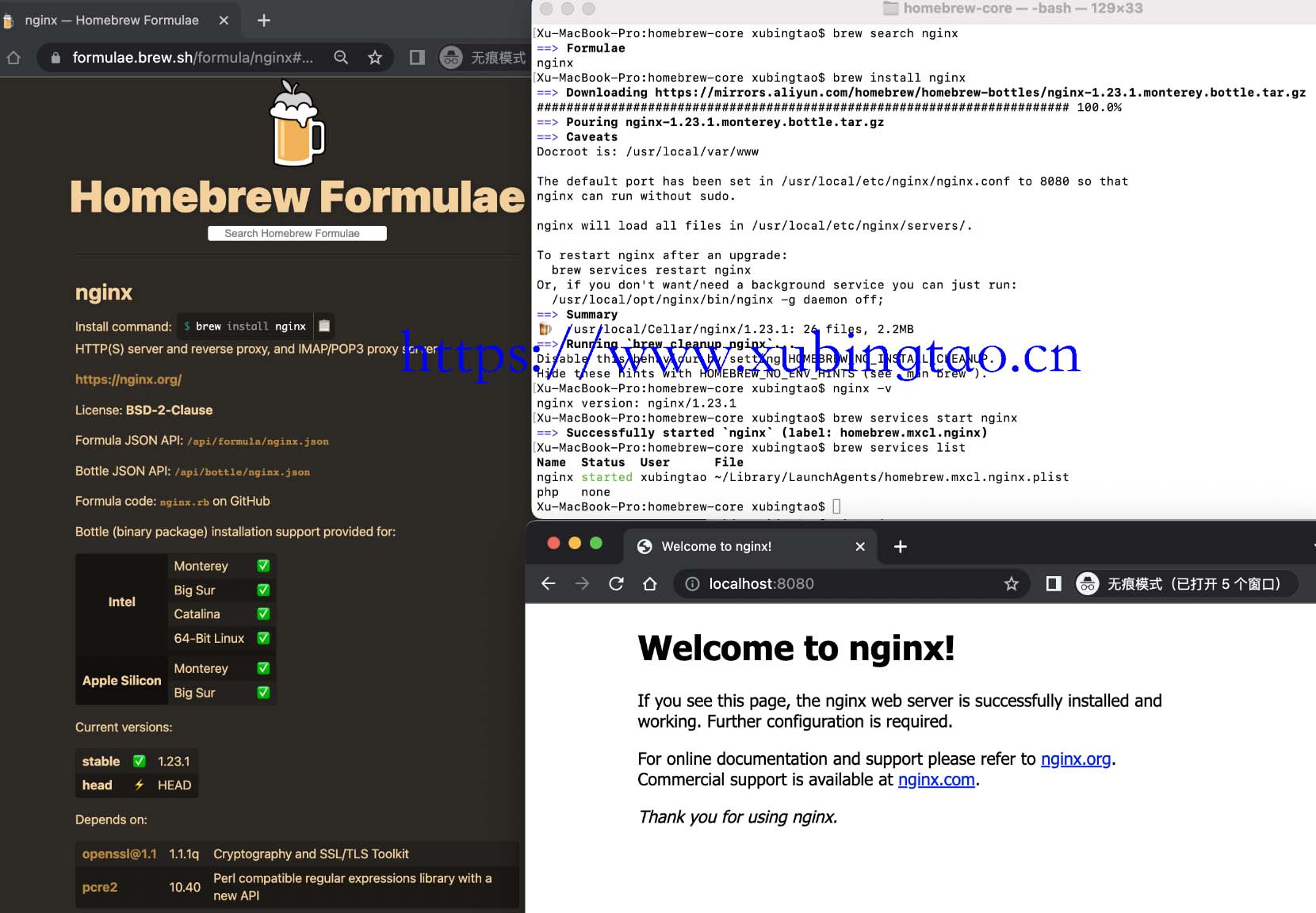
如果你可以正常看到nginx版本信息,并用http://localhost:8080或者http://127.0.0.1:8080到默认欢迎页面,则已完成nginx安装。
另外,nginx文件目录被安装得有点分散,启动目录在/usr/local/opt/nginx/,配置目录在/usr/local/etc/nginx,Docroot目录也就是文档页面文件根目录包括我们上面看到的默认欢迎页面在/usr/local/var/www。你会发现/usr/local/opt/nginx/html跟/usr/local/var/www内容一样,但是/usr/local/opt/nginx/html只是个软连接也就是快捷方式而已。
想改掉nginx默认的8080端口,可以在/usr/local/etc/nginx/nginx.conf第36行“listen 8080;”这里改。
想搭建网站可以看我这篇文章《纯手工用Wordpress快速搭建基于Nginx+MySQL+PHP的网站》。
如果你安装nginx时出现404或者无法下载依赖文件,可以试一下用以下命令查看并修改brew源,下面把镜像源改为阿里云:
#查看brew.git当前源
cd "$(brew --repo)" && git remote -v
#查看homebrew-core.git当前源
cd "$(brew --repo homebrew/core)" && git remote -v
#修改brew.git源
git -C "$(brew --repo)" remote set-url origin https://mirrors.aliyun.com/homebrew/brew.git
#修改homebrew-core.git源
git -C "$(brew --repo homebrew/core)" remote set-url origin https://mirrors.aliyun.com/homebrew/homebrew-core.git
#zsh替换brew镜像源
echo 'export HOMEBREW_BOTTLE_DOMAIN=https://mirrors.aliyun.com/homebrew/homebrew-bottles' >> ~/.zshrc
source ~/.zshrc
#bash替换brew镜像源
echo 'export HOMEBREW_BOTTLE_DOMAIN=https://mirrors.aliyun.com/homebrew/homebrew-bottles' >> ~/.bash_profile
source ~/.bash_profile
#刷新源
brew update修改完记得再查看一下当前源是否修改生效,或者重新打开终端。
历史上的今天:
展开阅读全文


 扫码打开小程序可评论文章保存图片,在“我的”有实时在线客服哦,
扫码打开小程序可评论文章保存图片,在“我的”有实时在线客服哦,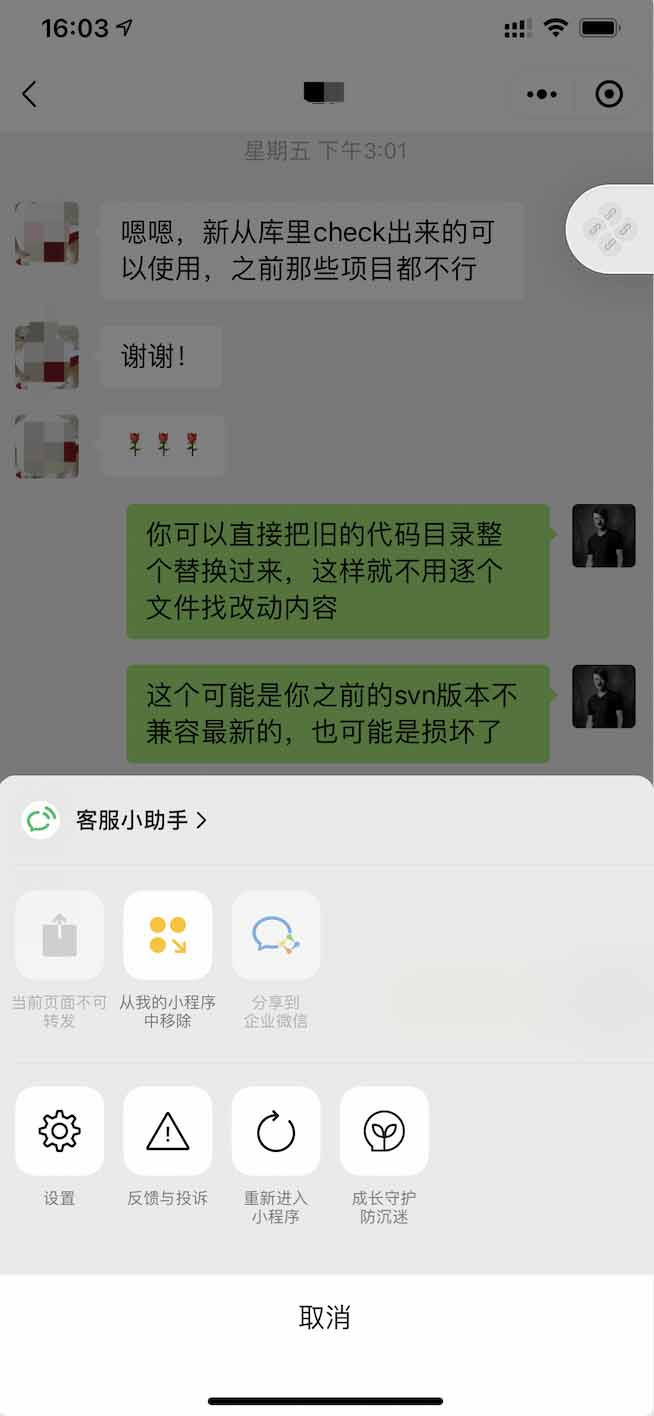
 关注我的公众号为您分享各类有用信息
关注我的公众号为您分享各类有用信息 分享录多端跨平台系统
分享录多端跨平台系统 粤公网安备 44011202001306号
粤公网安备 44011202001306号